The best logo animation software for every skill level
Logo animation software is rapidly becoming a staple in designer toolboxes everywhere. This year, logo animation will reach new heights in popularity and designers will be able to accomplish even more. In fact, animated logos have already had a profound effect on branding by enhancing memorability and working well in digital spaces.
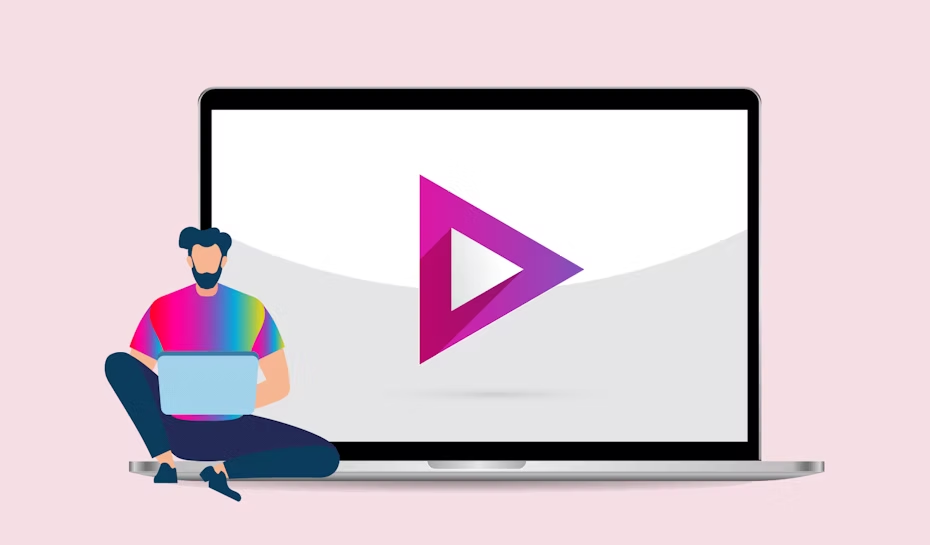
But if you want your logo to bounce or dance or hop, you’ll need to find the best logo animation software for your needs.
To help you get started, we’ve evaluated the 7 best logo animation software apps for every skill level from beginner to advanced, along with their pros and cons, so you can pick the best one for you.
The best logo animation software
—
Renderforest
For a company that specializes in both branded videos and logo design, it’s no surprise that Renderforest offers one of the best and most loved logo animation software. With its template-style editing and 24/7 live support, it’s easy for first-timers to jump in while still offering enough complexity for more advanced designers.
Choose between a variety of pre-made effects/animations (like light trails or neon outline or even some 3D) and customize them to your particular style. Renderforest is great for beginners because their software makes it easy to do difficult techniques easily, like transform a basic 2D logo with a 3D effect, all with just the click of a button.
Features
- Premade, customizable animations
- Template-style design
- Fast and simple interface
- Easily turn 2D images into 3D animation
- 24/7 live support
Pricing
- Free, low-resolution watermarked videos, no watermarks starting at $9.99
OFFEO
OFFEO’s online logo animation software targets beginners with its template-style editor, which may limit experts who want more customization options. The actual animation capabilities are solid with over a thousand animated assets to choose from.
[embedded content]
Amateur designers can mix and match pre-made graphics to create the logo they want, and although adept designers won’t be able to create much from scratch, they can still upload original content and fonts.
[embedded content]
Features
- 1,000+ graphic assets
- Template-style design
- Upload original content and fonts
- Online-only — requires internet connection
- Moderate learning curve
- Usage sometimes lags
Pricing
- $19/month or $14/month if paid annually
Animaker
Beginners will love Animaker’s drag-and-drop editor with self-explanatory controls and a helper named Max the dog who acts as an in-app encyclopedia when you need to know how to do certain functions. Animaker works well as a transitional design editor for people who want more than basic features, but aren’t advanced enough to build from scratch.
Animaker’s custom character creator is a nice touch, particularly if you want animated logos with a mascot. With prebuilt backgrounds like an office or beach, you can use the custom characters to create little animated scenes with branded “episodes.”
Features
- Hundreds of premade assets
- Template-style design
- Plenty of customization options, including movement pathways
- Square, vertical and widescreen videos
- Create custom characters
- User-friendly interface and controls
- Generous onboarding process for beginners
- Usable for longer videos, including story-oriented narratives, in addition to animated logos
Pricing
- Free watermarked videos, No watermarks starting at $19/month
Adobe Spark
From the name you can trust, Adobe Spark is designed specifically for video introductions, but the capabilities are the same for short, animated logo videos.
Adobe has always had an intrinsic understanding of the business behind graphic design, so Spark offers themes tailored to specific needs, both in style and format. They even categorize templates by tags (from channel like “instagram,” to types like “events,” to content like “unicorn birthday”) and include a wide variety of visual styles and tones so you can easily find your perfect match.
Features
- One of the largest and most beautiful font collections for any logo animation maker
- Upload your own videos and images
- Edit both square and widescreen videos
- Easy-to-use, drag-and-drop editor
- Options for recorded audio and/or music
- Online editor or iOS app
- Perfect for longer animations and motion graphics
Pricing
- Free, low-resolution watermarked videos, No watermarks starting at $9.99/month
Tube Arsenal
Winner of the National Association of Broadcasters Best Service award for 2017, Tube Arsenal caters mostly to YouTube videos, but can be used for any short video or animated logo.
Tube Arsenal works very simply: Choose your prebuilt animation template, customize the text and colors, and export. While that can be frustratingly restrictive if you have an original idea, it’s perfect for creating something workable in under five minutes. However, if you plan on making a few different animated logos, Tube Arsenal’s pay-as-you-go model can get expensive.
Features
- Choose from over 100 prebuilt animations
- Both 2D and 3D capabilities
- Great for beginners
- Lots of templates specifically for YouTube
- Very limited customization: Choose text, colors and music
Pricing
- HD videos starting at $9
Biteable
Biteable has a library of top-notch, professionally animated videos available for you to customize.
With a slideshow-style editor, you can customize each “scene” as you like and stack them together for videos of any size. Customization is limited to choosing colors, text and uploads, but you can implement your originals directly into some of the templates to appear more natural.
Features
- Top-quality animations templates, from cartoony to formal
- Customizable text and colors
- Upload images, logos or videos
- Great for beginners
- Perfect for longer animations
Pricing
- $19/month ($15/month billed annually): 1 video export per month
- $49/month ($29/month billed annually): 3 video exports per month, customizable watermarks
- $99/month ($49/month billed annually): Unlimited video exports per month, customizable watermarks
Introbrand
Like Renderforest and Tube Arsenal, Introbrand lets you choose a short, pre-made animation and customize it with text, colors and your logo. Their app specialized in animated logos, which you’ll see in their template options.
Another perk of Introbrand is its simplicity. You can have a ready-to-go animated logo in just minutes. But be aware that the customization is pretty bare-bones. If you don’t like any of the pre-existing animations, you’re out of luck.
Features
- Template-style editor
- Quick and easy interface offer finished animated logo in minutes
- Limited customization—text, colors and an uploadable static logo
- 15 top-quality, premade animations to choose from, all specific to animated logos
- 21 audio tracks to choose from
Pricing:
- Free, low-resolution watermarked videos, No watermarks starting at $29.99
Energize your brand with the best logo animation software!
—
These 7 options for logo animation software is ideal for getting a finished product quickly and cheaply, but even the best of them have limited customization. You always run the risk of having an animated logo that looks just like another business that uses the same software. To get a truly one-of-a-kind custom animated logo, hire a freelancer designer who can dream up something specific and unique for you and your brand.